Sync
Synchronize notes across multiple devices by using OKDay.
To further facilitate your data migration experience, OKDay now also supports cross-platform data synchronization.
OKDay provides multiple cloud data synchronization methods. Currently supports WebDAV and Dropbox. More cloud services are gradually being supported.
To use the data sync feature, simply go to the settings page, configure the required account for WebDAV or Dropbox, and click the sync button.
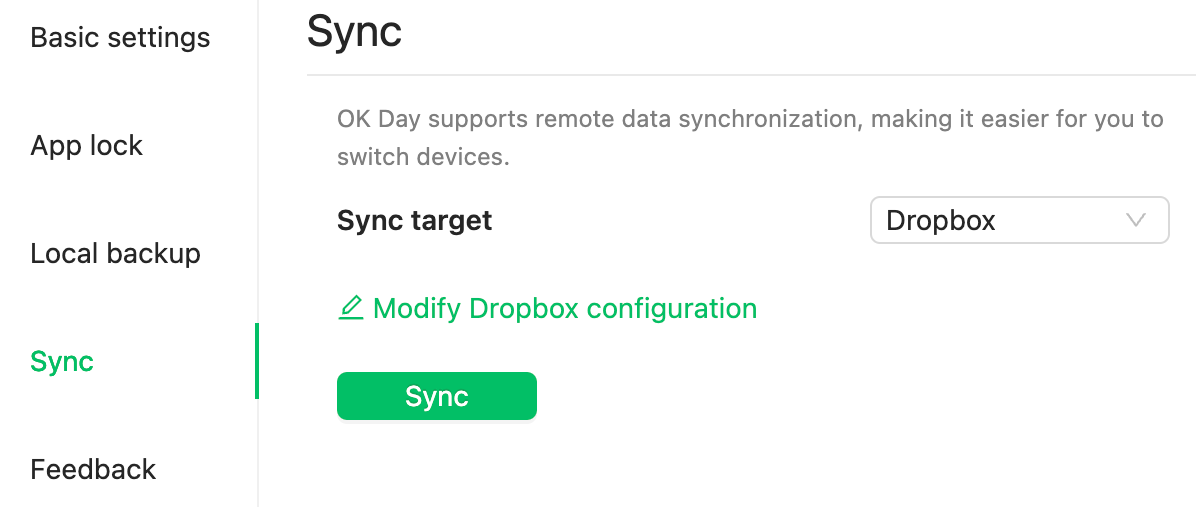
WebDAV
Set up your WebDAV account information in OKDay's settings page.
OKDay will only access and manage data within the "okday" folder on your WebDAV cloud storage. Feel free to use it confidently.
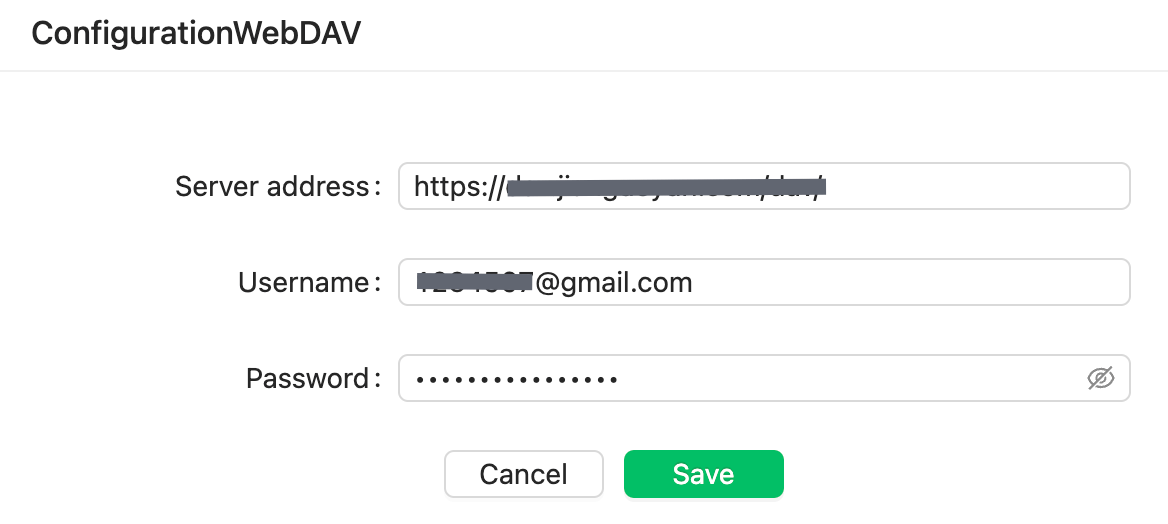
Dropbox
Configure your Dropbox information in OKDay's settings page.
OKDay will only access and manage data within the "Apps › okday" folder on your Dropbox cloud storage. Feel free to use it confidently.
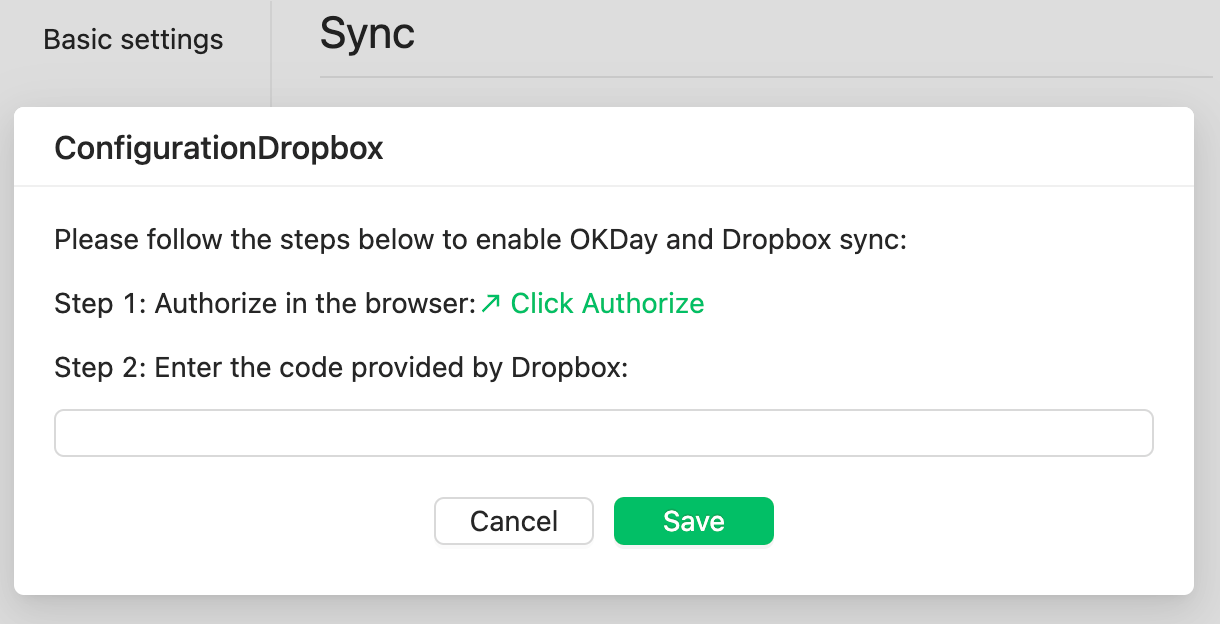
Please note
During data synchronization, OKDay compares the modification dates of documents and defaults to using the most recently modified document as the final synchronized version.
To prevent data conflicts, it is strongly recommended to prioritize a successful data synchronization before switching to a new device each time.