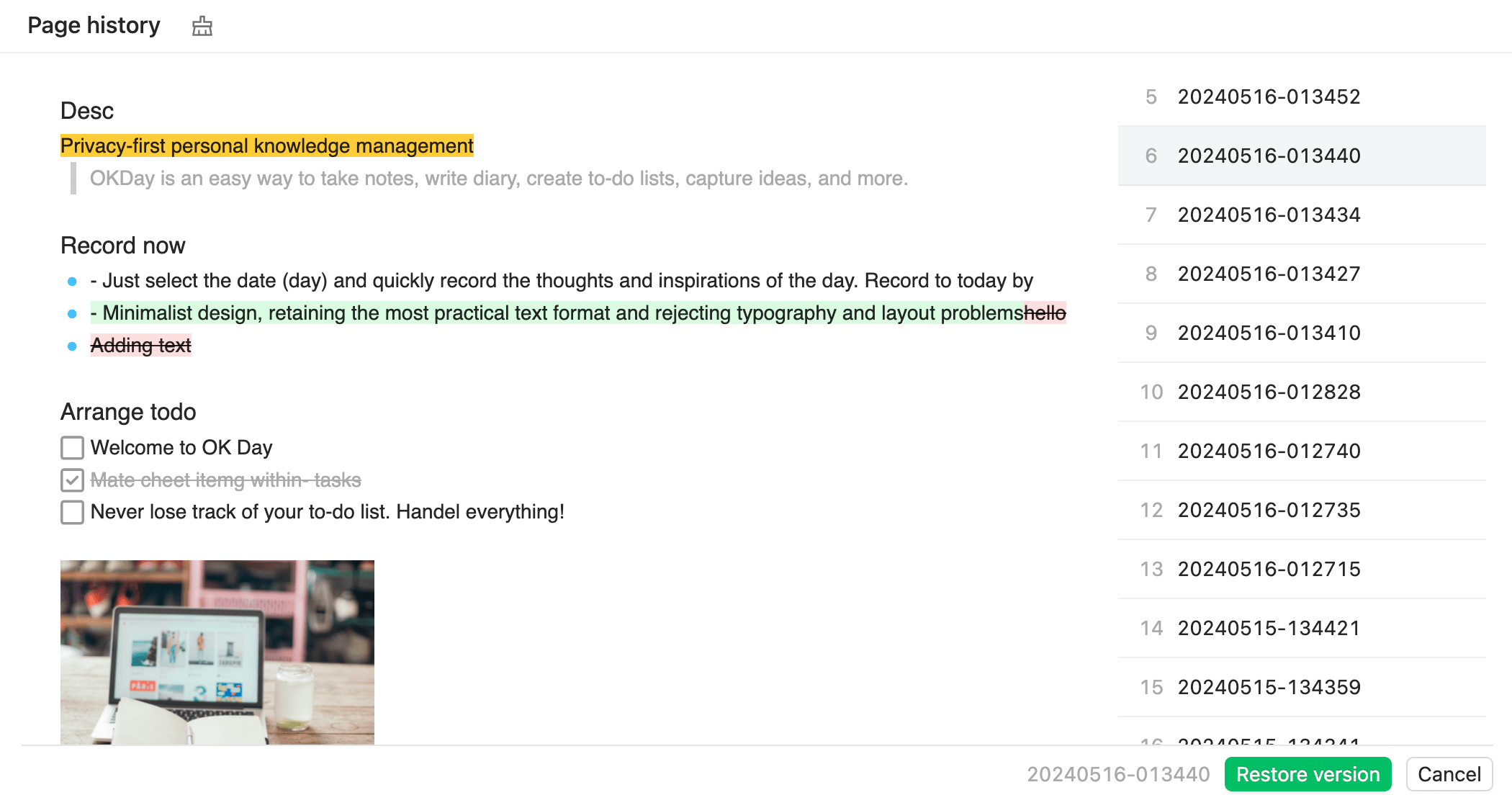Page history
OKDay automatically records your page editing history, ensuring that you can always roll back to previous versions of notes.
OKDay also highlights the modification details in each historical version, such as red highlighting for deletion and green highlighting for addition, making it easy to see what changes have been made.
The page history feature is very easy to use. All you need to do is access the page history page, select the historical version you want to revert to, and click the restore button.